Flow Grid
The flow grid function allows you to insert a large grid, which is too large for one page, to flow from one page to two or more pages.
The process involves taking a standard grid component from a query and converting it to the flow grid “format”, which will allows the content to paginate appropriately.
To enable the flow grid, select a grid and click the flow grid button in the grid specific Component tab in Publications.
Convert to Flow Grid
This converts the grid into a flat grid with the hierarchies in one row or column.
- The converted grid will be displayed in a yellow box with only three rows shown. (See image below.)
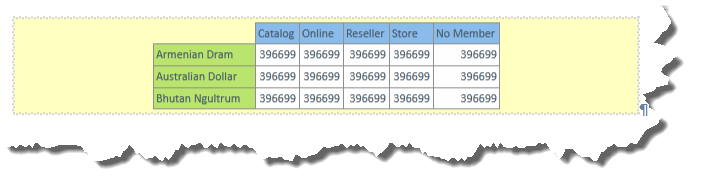
However, you can click on "Preview" to view how the grid will appear in the final publication. (See image below.)
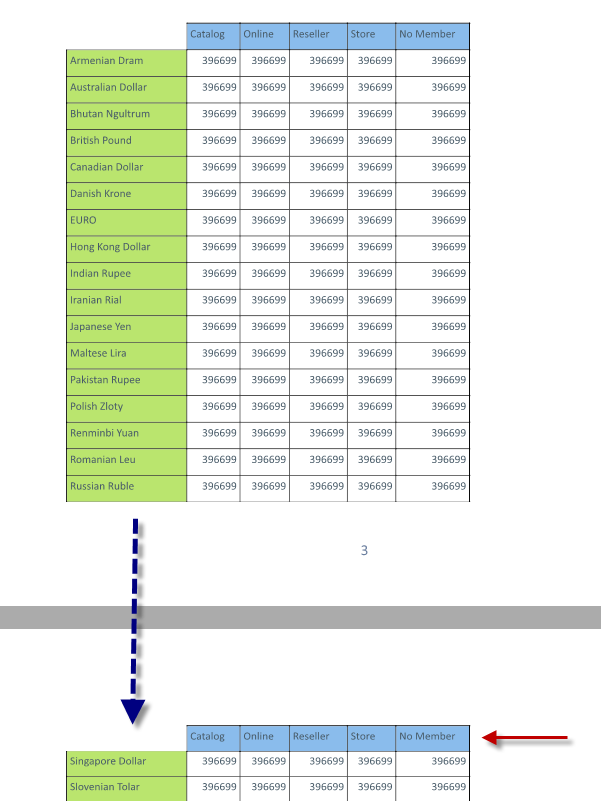
- The headers will repeat in every page in the XPS and PDF formats.
NOTE: The final publication will only display as many columns that can fit to the width of the page, while the amount of rows will not be limited.
Limitations of the Flow Grid
The flow grid only displays flat grids and will not display conditional formatting or KPIs. Any multi-grid or accounting grid settings are ignored. Further, the specialized bordering options available in the standard grid visualization packages are ignored.
Home |
Table of Contents |
Index |
User Community
Pyramid Analytics © 2011-2022

